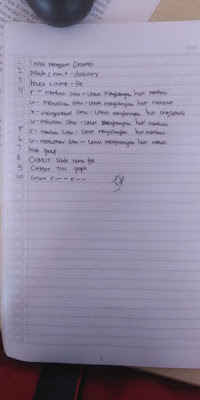<div dir="ltr" style="text-align: left;" trbidi="on">
<div style="text-align: center;">
</div>
<div style="text-align: center;">
<br /></div>
<div dir="ltr" trbidi="on">
<div style="text-align: center;">
<span style="font-family: "trebuchet ms" , sans-serif; font-size: large;"><b>JOB SHEET</b></span><br />
<span style="font-family: "trebuchet ms" , sans-serif; font-size: large;"><b>SMK TUNAS HARAPAN PATI</b></span></div>
<div style="text-align: center;">
<br /></div>
<div style="text-align: center;">
<br /></div>
<table border="1" style="text-align: center; width: 666px;">
<tbody>
<tr>
<td border="1" style="text-align: center; width: 220px;"><b><span style="font-family: "trebuchet ms" , sans-serif;">Program Keahlian</span></b></td>
<td border="1" style="text-align: center; width: 220px;"><b><span style="font-family: "trebuchet ms" , sans-serif;">Mata Pelajaran</span></b></td>
<td border="1" style="text-align: center; width: 220px;"><b><span style="font-family: "trebuchet ms" , sans-serif;">Kode Mata Pelajaran</span></b></td>
</tr>
<tr>
<td border="1" style="text-align: center; width: 220px;"><span style="font-family: "trebuchet ms" , sans-serif;">Teknik Komputer dan Jaringan</span></td>
<td border="1" style="text-align: center; width: 220px;"><span style="font-family: "trebuchet ms" , sans-serif;">Administrasi Sistem Jaringan</span></td>
<td border="1" style="text-align: center; width: 220px;"><span style="font-family: "trebuchet ms" , sans-serif;">11.05/ASJ/1920</span></td>
</tr>
<tr>
<td border="1" style="text-align: center; width: 220px;"><b><span style="font-family: "trebuchet ms" , sans-serif;">Tingkat / Kelas</span></b></td>
<td border="1" style="text-align: center; width: 220px;"><b><span style="font-family: "trebuchet ms" , sans-serif;">Materi Pokok</span></b></td>
<td border="1" style="text-align: center; width: 220px;"><b><span style="font-family: "trebuchet ms" , sans-serif;">Waktu Pembelajaran</span></b></td>
</tr>
<tr>
<td border="1" style="text-align: center; width: 220px;"><span style="font-family: "trebuchet ms" , sans-serif;">XI TKJ 3</span></td>
<td border="1" style="text-align: center; width: 220px;"><table class="NormalTable" style="text-align: center;"><tbody>
<tr><td width="200"><span class="fontstyle0"><span style="font-family: "trebuchet ms" , sans-serif;">Menguji hasil instalasi Sistem Operasi Jaringan</span></span></td></tr>
</tbody></table>
</td>
<td border="1" style="text-align: center; width: 220px;"><span style="font-family: "trebuchet ms" , sans-serif;">6 x 45 Menit</span></td>
</tr>
<tr>
<td border="1" rowspan="4" style="text-align: center; width: 220px;"><div class="separator" style="clear: both; text-align: center;">
</div>
<div class="separator" style="clear: both; text-align: center;">
</div>
<b><span style="font-family: "trebuchet ms" , sans-serif;"></span></b></td>
<td border="1" style="text-align: center; width: 220px;"><b><span style="font-family: "trebuchet ms" , sans-serif;">Nama Jobsheet</span></b></td>
<td border="1" style="text-align: center; width: 220px;"><b><span style="font-family: "trebuchet ms" , sans-serif;">Tanggal Praktikum</span></b></td>
</tr>
<tr>
<td border="1" style="text-align: center; width: 220px;"><table class="NormalTable"><tbody>
<tr><td width="200"><div style="text-align: center;">
<span class="fontstyle0">Manajemen File</span></div>
</td></tr>
</tbody></table>
</td>
<td border="1" style="text-align: center; width: 220px;"><span style="font-family: "trebuchet ms" , sans-serif;">September 2019</span></td>
</tr>
<tr>
<td border="1" style="text-align: center; width: 220px;"><b><span style="font-family: "trebuchet ms" , sans-serif;">Nama Siswa</span></b></td>
<td border="1" style="text-align: center; width: 220px;"><b><span style="font-family: "trebuchet ms" , sans-serif;">Kode Score</span></b></td>
</tr>
<tr>
<td border="1" style="text-align: center; width: 220px;"><div style="text-align: left;">
<div style="text-align: center;">
708. Dea Melinda Anastasya<br />
712. Erma Faulinda <br />
717. Indrarahmawati </div>
</div>
</td>
<td border="1" style="text-align: center; width: 220px;"><br /></td>
</tr>
</tbody></table>
<div style="text-align: center;">
<br /></div>
<div style="text-align: justify;">
<div style="text-align: center;">
<span style="font-family: "trebuchet ms" , sans-serif;"><span style="color: blue; font-size: large;"><br /></span></span></div>
<div style="text-align: left;">
<span style="font-family: "trebuchet ms" , sans-serif;"><span style="color: blue; font-size: large;">I. TUJUAN</span></span></div>
</div>
<blockquote class="tr_bq">
<span style="font-family: "trebuchet ms" , sans-serif;">1. Siswa mengenal Sistem Operasi Jaringan Berbasis CLI</span></blockquote>
<blockquote class="tr_bq">
<span style="font-family: "trebuchet ms" , sans-serif;">2. Siswa mengenal Manajemen File dalam Linux Debian</span></blockquote>
<blockquote class="tr_bq">
<span style="font-family: "trebuchet ms" , sans-serif;">3. Siswa mengenal Hak Akses sebuah File</span></blockquote>
<blockquote class="tr_bq">
<span style="font-family: "trebuchet ms" , sans-serif;">4. Siswa </span><span style="font-family: "trebuchet ms" , sans-serif;">mampu mengubah Hak Akses </span><br />
<!--more--></blockquote>
<blockquote class="tr_bq">
<br /></blockquote>
<span style="color: blue; font-family: "trebuchet ms" , sans-serif; font-size: large;">II. ALAT DAN BAHAN</span><br />
<blockquote class="tr_bq">
<span style="font-family: "trebuchet ms" , sans-serif;">1. LCD Proyektor</span></blockquote>
<blockquote class="tr_bq">
<span style="font-family: "trebuchet ms" , sans-serif;">2. PC atau Laptop yang telah terinstal Windows 7, Windows 8 atau Windows 10</span></blockquote>
<blockquote class="tr_bq">
<span style="font-family: "trebuchet ms" , sans-serif;">3. Panduan Manajemen File dalam Linux Debian</span></blockquote>
<br />
<div style="text-align: left;">
<span style="color: blue; font-family: "trebuchet ms" , sans-serif; font-size: large;">III. KESELAMATAN KERJA</span></div>
<blockquote class="tr_bq" style="text-align: justify;">
<div style="text-align: left;">
<span style="font-family: "trebuchet ms" , sans-serif;">1. Menghidupkan PC atau Laptop sesuai dengan aturan yang telah ditetapkan</span></div>
</blockquote>
<blockquote class="tr_bq" style="text-align: justify;">
<div style="text-align: left;">
<span style="font-family: "trebuchet ms" , sans-serif;">2. Mengatur kabel power serapi mungkin</span></div>
</blockquote>
<blockquote class="tr_bq" style="text-align: justify;">
<div style="text-align: left;">
<span style="font-family: "trebuchet ms" , sans-serif;">3. Menggunakan kaca mata pelindung radiasi</span></div>
</blockquote>
<blockquote class="tr_bq" style="text-align: justify;">
<div style="text-align: left;">
<span style="font-family: "trebuchet ms" , sans-serif;">4. Menggunakan screen monitor untuk keamanan data</span></div>
</blockquote>
<blockquote class="tr_bq" style="text-align: justify;">
<div style="text-align: left;">
<span style="font-family: "trebuchet ms" , sans-serif;">5. Membackup data data penting ke memori eksternal</span></div>
</blockquote>
<blockquote class="tr_bq" style="text-align: justify;">
<div style="text-align: left;">
<span style="font-family: "trebuchet ms" , sans-serif;">6. Mematikan komputer sesuai dengan aturan yang telah ditetapkan</span></div>
</blockquote>
<div style="text-align: left;">
<br /></div>
<div style="text-align: justify;">
<div style="text-align: left;">
<span style="color: blue; font-family: "trebuchet ms" , sans-serif; font-size: large;">IV. LANGKAH KERJA</span></div>
</div>
<br />
<blockquote class="tr_bq" style="text-align: justify;">
<span style="font-family: "trebuchet ms" , sans-serif;">1. Buka software Debian sehingga keluar prompt :</span></blockquote>
<div style="text-align: center;">
<span style="font-family: "trebuchet ms" , sans-serif;"><i><span style="color: red; font-size: large;">debian123 login:</span></i></span><br />
<div class="separator" style="clear: both; text-align: center;">
<a href="https://blogger.googleusercontent.com/img/b/R29vZ2xl/AVvXsEgMNyZBPtokBj8c-JeBCzCpKzmtWk0BcELYiN_Hoy8Mazxiv9Qvn7zIfXbaXNGI7Z6wc4WXzR8-lutcVXC_kdyLTLYQGvLzUdjzjQdcttFKrMHH_nePoEVu8oST8i4GkEHG1xmzgvygDoU/s1600/debian+11.JPG" imageanchor="1" style="margin-left: 1em; margin-right: 1em;"><img border="0" data-original-height="761" data-original-width="1354" height="176" src="https://blogger.googleusercontent.com/img/b/R29vZ2xl/AVvXsEgMNyZBPtokBj8c-JeBCzCpKzmtWk0BcELYiN_Hoy8Mazxiv9Qvn7zIfXbaXNGI7Z6wc4WXzR8-lutcVXC_kdyLTLYQGvLzUdjzjQdcttFKrMHH_nePoEVu8oST8i4GkEHG1xmzgvygDoU/s320/debian+11.JPG" width="320" /></a></div>
<span style="font-family: "trebuchet ms" , sans-serif;"><i><span style="color: red; font-size: large;"><br /></span></i></span></div>
<blockquote class="tr_bq" style="text-align: justify;">
<span style="font-family: "trebuchet ms" , sans-serif;">2.Masuk ke user root dengan mengetik root dan passwordnya</span></blockquote>
<blockquote class="tr_bq" style="text-align: center;">
<span style="font-family: "trebuchet ms" , sans-serif;"><i><span style="color: red; font-size: large;">debian123 login:root</span></i></span></blockquote>
<blockquote class="tr_bq" style="text-align: center;">
<span style="font-family: "trebuchet ms" , sans-serif;">password : <i><span style="color: red; font-size: large;">123</span></i></span></blockquote>
<div class="separator" style="clear: both; text-align: center;">
<a href="https://blogger.googleusercontent.com/img/b/R29vZ2xl/AVvXsEjxflSjVZD4l1JuhSBRtgQUgdgLJGVloCPGiVEEX_IeZL_O6-Ef_duJvWkctCHyeoPtOpR1QYiIjWjsrQCn_-h7mcjgzcDXTaTWbvoP2sALu-cgsIVKSVCKeGkc2P-nL0BU2ePPMUetFfk/s1600/debian+12.JPG" imageanchor="1" style="margin-left: 1em; margin-right: 1em;"><img border="0" data-original-height="768" data-original-width="1366" height="178" src="https://blogger.googleusercontent.com/img/b/R29vZ2xl/AVvXsEjxflSjVZD4l1JuhSBRtgQUgdgLJGVloCPGiVEEX_IeZL_O6-Ef_duJvWkctCHyeoPtOpR1QYiIjWjsrQCn_-h7mcjgzcDXTaTWbvoP2sALu-cgsIVKSVCKeGkc2P-nL0BU2ePPMUetFfk/s320/debian+12.JPG" width="320" /></a></div>
<br />
<blockquote class="tr_bq" style="text-align: justify;">
<span style="font-family: "trebuchet ms" , sans-serif;"> sehingga keluar user root sebagai berikut :</span></blockquote>
<blockquote class="tr_bq" style="text-align: center;">
<span style="font-family: "trebuchet ms" , sans-serif;"><i><span style="color: red; font-size: large;">root@debian123 :~# </span></i></span></blockquote>
<div class="separator" style="clear: both; text-align: center;">
<a href="https://blogger.googleusercontent.com/img/b/R29vZ2xl/AVvXsEhD9OaYsrcc3ua0rjdjtULYB1jvvhBoPq4tVqIwBpqcxmHM6ysQrfkZoJZcw6XP7hTdK19FTwSPkKMMsPNJl63Mnbx4jjYIwafk6a-KPuLLKmxo9bZUFZnZGYidZIMpzgfGBv-_72yd4H8/s1600/debian+13.JPG" imageanchor="1" style="margin-left: 1em; margin-right: 1em;"><img border="0" data-original-height="768" data-original-width="1366" height="178" src="https://blogger.googleusercontent.com/img/b/R29vZ2xl/AVvXsEhD9OaYsrcc3ua0rjdjtULYB1jvvhBoPq4tVqIwBpqcxmHM6ysQrfkZoJZcw6XP7hTdK19FTwSPkKMMsPNJl63Mnbx4jjYIwafk6a-KPuLLKmxo9bZUFZnZGYidZIMpzgfGBv-_72yd4H8/s320/debian+13.JPG" width="320" /></a></div>
<br />
<blockquote class="tr_bq" style="text-align: justify;">
<span style="font-family: "trebuchet ms" , sans-serif;">3. Masuk ke user Home dengan mengetik :</span></blockquote>
<blockquote class="tr_bq" style="text-align: center;">
<span style="font-family: "trebuchet ms" , sans-serif;"><i><span style="color: red; font-size: large;">root@debian123 :~# cd /home</span></i></span></blockquote>
<div style="text-align: center;">
<span style="font-family: "trebuchet ms" , sans-serif;"><i><span style="color: red; font-size: large;">root@debian123 :/home # </span></i></span><br />
<div class="separator" style="clear: both; text-align: center;">
<a href="https://blogger.googleusercontent.com/img/b/R29vZ2xl/AVvXsEhD9OaYsrcc3ua0rjdjtULYB1jvvhBoPq4tVqIwBpqcxmHM6ysQrfkZoJZcw6XP7hTdK19FTwSPkKMMsPNJl63Mnbx4jjYIwafk6a-KPuLLKmxo9bZUFZnZGYidZIMpzgfGBv-_72yd4H8/s1600/debian+13.JPG" imageanchor="1" style="margin-left: 1em; margin-right: 1em;"><img border="0" data-original-height="768" data-original-width="1366" height="178" src="https://blogger.googleusercontent.com/img/b/R29vZ2xl/AVvXsEhD9OaYsrcc3ua0rjdjtULYB1jvvhBoPq4tVqIwBpqcxmHM6ysQrfkZoJZcw6XP7hTdK19FTwSPkKMMsPNJl63Mnbx4jjYIwafk6a-KPuLLKmxo9bZUFZnZGYidZIMpzgfGBv-_72yd4H8/s320/debian+13.JPG" width="320" /></a></div>
<span style="font-family: "trebuchet ms" , sans-serif;"><i><span style="color: red; font-size: large;"><br /></span></i></span></div>
<blockquote class="tr_bq" style="text-align: justify;">
<span style="font-family: "trebuchet ms" , sans-serif;">4. Buat 4 file kosong dengan perintah touch</span></blockquote>
<div style="text-align: center;">
<span style="font-family: "trebuchet ms" , sans-serif;"><i><span style="color: red; font-size: large;">root@debian123 :/home # touch zaenal</span></i></span></div>
<div style="text-align: center;">
<span style="font-family: "trebuchet ms" , sans-serif;"><i><span style="color: red; font-size: large;">root@debian123 :/home # touch yudi</span></i></span></div>
<div style="text-align: center;">
<span style="font-family: "trebuchet ms" , sans-serif;"><i><span style="color: red; font-size: large;">root@debian123 :/home # touch yumanto</span></i></span></div>
<div style="text-align: center;">
<span style="font-family: "trebuchet ms" , sans-serif;"><i><span style="color: red; font-size: large;">root@debian123 :/home # touch wahyudin</span></i></span></div>
<div style="text-align: justify;">
<span style="font-family: "trebuchet ms" , sans-serif;"><br /></span></div>
<div style="text-align: justify;">
<span style="font-family: "trebuchet ms" , sans-serif;">5. Lihat file file tersebut dengan perintah ls -l</span></div>
<div style="text-align: center;">
<span style="font-family: "trebuchet ms" , sans-serif;"><i><span style="color: red; font-size: large;">root@debian123 :/home # ls -l</span></i></span></div>
<br />
<div class="separator" style="clear: both; text-align: center;">
<a href="https://blogger.googleusercontent.com/img/b/R29vZ2xl/AVvXsEiD2uC314fklA9eCDyVGztBiWCbkX1wBoe0VSC6qsHPIzb-JLyVJdjxh0nltFDjKwCNr4dmc2cuZRGww1NtJ9c0fs3jvvTtqS3CzX5sdoEO1p3p82AZjPYnq7YDChNrFL_HoBV_1KZjGRY/s1600/debian+11.JPG" imageanchor="1" style="margin-left: 1em; margin-right: 1em;"><img border="0" data-original-height="761" data-original-width="1354" height="221" src="https://blogger.googleusercontent.com/img/b/R29vZ2xl/AVvXsEiD2uC314fklA9eCDyVGztBiWCbkX1wBoe0VSC6qsHPIzb-JLyVJdjxh0nltFDjKwCNr4dmc2cuZRGww1NtJ9c0fs3jvvTtqS3CzX5sdoEO1p3p82AZjPYnq7YDChNrFL_HoBV_1KZjGRY/s400/debian+11.JPG" width="400" /></a></div>
<div class="separator" style="clear: both; text-align: center;">
</div>
<div class="separator" style="clear: both;">
</div>
<div style="text-align: justify;">
<span style="font-family: "trebuchet ms" , sans-serif;"><br /></span></div>
<blockquote class="tr_bq" style="text-align: justify;">
<span style="font-family: "trebuchet ms" , sans-serif;">akan muncul file file di atas sebagai berikut :</span></blockquote>
<blockquote class="tr_bq" style="text-align: justify;">
<span style="font-family: "trebuchet ms" , sans-serif;"><span style="color: red; font-size: large;"><i>-rw-r--r-- 1 root root 0 oct 12 11:20 wahyudin</i></span></span></blockquote>
<blockquote class="tr_bq" style="text-align: justify;">
<span style="font-family: "trebuchet ms" , sans-serif;"><span style="color: red; font-size: large;"><i>-rw-r--r-- 1 root root 0 oct 12 11:19 yudi </i></span></span></blockquote>
<blockquote class="tr_bq" style="text-align: justify;">
<span style="font-family: "trebuchet ms" , sans-serif;"><span style="color: red; font-size: large;"><i>-rw-r--r-- 1 root root 0 oct 12 11:19 yumanto</i></span></span></blockquote>
<blockquote class="tr_bq" style="text-align: justify;">
<span style="font-family: "trebuchet ms" , sans-serif;"><span style="color: red; font-size: large;"><i>-rw-r--r-- 1 root root 0 oct 12 11:19 zaenal </i></span></span></blockquote>
<div style="text-align: justify;">
<span style="font-family: "trebuchet ms" , sans-serif;">6. Ubahlah permission file file di atas dengan perintah sebagai berikut :</span></div>
<blockquote class="tr_bq" style="text-align: justify;">
<span style="color: red; font-size: large;"><i><span style="font-family: "trebuchet ms" , sans-serif;">root@debian123 :/home # chmod 655 wahyudin</span><span style="font-family: "trebuchet ms" , sans-serif;">root@debian123 :/home # chmod 455 yudi</span><span style="font-family: "trebuchet ms" , sans-serif;">root@debian123 :/home # chmod 465 yumanto </span><span style="font-family: "trebuchet ms" , sans-serif;">root@debian123 :/home # chmod 254 zaenal</span></i></span></blockquote>
<div style="text-align: justify;">
<span style="font-family: "trebuchet ms" , sans-serif;">7. Lihat file file tersebut dengan perintah ls -l</span></div>
<blockquote class="tr_bq" style="text-align: justify;">
<span style="font-family: "trebuchet ms" , sans-serif;"><i><span style="color: red; font-size: large;">root@debian123 :/home # ls -l </span></i></span></blockquote>
<div style="text-align: justify;">
<span style="font-family: "trebuchet ms" , sans-serif;"><br /></span></div>
<div style="margin-left: 1em; margin-right: 1em; text-align: justify;">
<div class="separator" style="clear: both; text-align: center;">
<a href="https://blogger.googleusercontent.com/img/b/R29vZ2xl/AVvXsEjCrJ34JvfNYBolAosH2s9appwRKeSfecLu9zMwVg3pv0Tn0WDb_yMIGTI9Nth_4xnAodlFWFG_lTQaIQB46DCIngY_SQv-Tg005aFhHUjEYExI0J_L6VC0PSTBk98LdEWHgMMnFtNqGNU/s1600/debian+12.JPG" imageanchor="1" style="margin-left: 1em; margin-right: 1em;"><img border="0" data-original-height="768" data-original-width="1366" height="221" src="https://blogger.googleusercontent.com/img/b/R29vZ2xl/AVvXsEjCrJ34JvfNYBolAosH2s9appwRKeSfecLu9zMwVg3pv0Tn0WDb_yMIGTI9Nth_4xnAodlFWFG_lTQaIQB46DCIngY_SQv-Tg005aFhHUjEYExI0J_L6VC0PSTBk98LdEWHgMMnFtNqGNU/s400/debian+12.JPG" width="400" /></a></div>
<a href="https://blogger.googleusercontent.com/img/b/R29vZ2xl/AVvXsEhmpgg0FVhrtRmjjlY1_vGDpZ7uegcKxvN0dLOAozpXSj0pKir09lsKKuqEr0B7hMpJQsXXFogMJEY-rHDSzi40FQ_QktwhnhuIZZNK1zUWVqshXCNZb9x2jYWVk81lL7iQUNbMUvq243I/s1600/986.996.685.JPG" imageanchor="1" style="margin-left: 1em; margin-right: 1em;"></a></div>
<br />
<div style="text-align: center;">
<br /></div>
<blockquote class="tr_bq">
<span style="font-family: "trebuchet ms" , sans-serif;">akan muncul file file di atas sebagai berikut :</span></blockquote>
<blockquote class="tr_bq">
<span style="color: red; font-family: "trebuchet ms" , sans-serif; font-size: large;"><i>-rw-r-xr-x 1 root root 0 oct 12 11:20 wahyudin</i></span></blockquote>
<blockquote class="tr_bq">
<span style="color: red; font-family: "trebuchet ms" , sans-serif; font-size: large;"><i>-r--r-xr-x 1 root root 0 oct 12 11:19 yudi </i></span></blockquote>
<blockquote class="tr_bq">
<span style="color: red; font-family: "trebuchet ms" , sans-serif; font-size: large;"><i>-r--rw-r-x 1 root root 0 oct 12 11:19 yumanto</i></span></blockquote>
<blockquote class="tr_bq">
<span style="color: red; font-family: "trebuchet ms" , sans-serif; font-size: large;"><i>--w-r-xr-- 1 root root 0 oct 12 11:19 zaenal </i></span></blockquote>
<br />
8. Ubahlah kepemilikan ke empat file tersebut dengan perintah : chown<br />
<br />
<div class="separator" style="clear: both; text-align: center;">
<a href="https://blogger.googleusercontent.com/img/b/R29vZ2xl/AVvXsEi3_ka2-XkqW0fcZUlHS79P1buNU8jH3OSeC97RqD6n7qMFE06WahWd7HYbBlXKiPIozy02OuElCYe8u6MDTUC0Ii8OmCsErpt80nZnrDHCitBL8wwdEHCkaPchDTlXwYvQUtatWFmwsZU/s1600/debian+13.JPG" imageanchor="1" style="margin-left: 1em; margin-right: 1em;"><img border="0" data-original-height="768" data-original-width="1366" height="220" src="https://blogger.googleusercontent.com/img/b/R29vZ2xl/AVvXsEi3_ka2-XkqW0fcZUlHS79P1buNU8jH3OSeC97RqD6n7qMFE06WahWd7HYbBlXKiPIozy02OuElCYe8u6MDTUC0Ii8OmCsErpt80nZnrDHCitBL8wwdEHCkaPchDTlXwYvQUtatWFmwsZU/s400/debian+13.JPG" width="400" /></a></div>
<div class="separator" style="clear: both; text-align: center;">
</div>
<div style="text-align: center;">
<br /></div>
<blockquote class="tr_bq">
<span style="color: red; font-family: "trebuchet ms" , sans-serif;"><i>root@debian123 :/home # chown pati:jawatengah wahyudin</i></span></blockquote>
<blockquote class="tr_bq">
<span style="color: red; font-family: "trebuchet ms" , sans-serif;"><i>root@debian123 :/home # chown serang:banten yudi</i></span></blockquote>
<blockquote class="tr_bq">
<span style="color: red; font-family: "trebuchet ms" , sans-serif;"><i>root@debian123 :/home # chown malang:jawatimur yumanto </i></span></blockquote>
<blockquote class="tr_bq">
<span style="color: red; font-family: "trebuchet ms" , sans-serif;"><i>root@debian123 :/home # chown bandung:jawabarat zaenal</i></span></blockquote>
<br />
<span style="font-family: "trebuchet ms" , sans-serif;">9. Lihat file file tersebut dengan perintah ls -l</span><br />
<blockquote class="tr_bq">
<span style="color: red; font-family: "trebuchet ms" , sans-serif; font-size: large;"><i> root@debian123 :/home # ls -l </i></span></blockquote>
<div class="separator" style="clear: both; text-align: center;">
<a href="https://blogger.googleusercontent.com/img/b/R29vZ2xl/AVvXsEibHgHhInZtxzklzpJeqGJRIlnxI2SSJayJJt7ndP47GKArF0KUDmx-TSY69nNJ2rzztHPjlec1jAd9z5pN2leOrVyxgO0SaNZv2lAfQr-79LLr90_ZzJqA8F3vM6TMgoXHKu-g7dK5Rjg/s1600/debian+13.JPG" imageanchor="1" style="margin-left: 1em; margin-right: 1em;"><img border="0" data-original-height="768" data-original-width="1366" height="221" src="https://blogger.googleusercontent.com/img/b/R29vZ2xl/AVvXsEibHgHhInZtxzklzpJeqGJRIlnxI2SSJayJJt7ndP47GKArF0KUDmx-TSY69nNJ2rzztHPjlec1jAd9z5pN2leOrVyxgO0SaNZv2lAfQr-79LLr90_ZzJqA8F3vM6TMgoXHKu-g7dK5Rjg/s400/debian+13.JPG" width="400" /></a></div>
<div class="separator" style="clear: both; text-align: center;">
</div>
<div style="text-align: center;">
<br /></div>
<blockquote class="tr_bq">
<span style="font-family: "trebuchet ms" , sans-serif;">akan muncul file file di atas sebagai berikut :</span></blockquote>
<blockquote class="tr_bq">
<span style="color: red; font-family: "trebuchet ms" , sans-serif; font-size: medium;"><i>-rw-r-xr-x 1 pati jawatengah 0 oct 12 11:20 wahyudin</i></span></blockquote>
<blockquote class="tr_bq">
<span style="color: red; font-family: "trebuchet ms" , sans-serif; font-size: medium;"><i>-r--r-xr-x 1 serang banten 0 oct 12 11:19 yudi </i></span></blockquote>
<blockquote class="tr_bq">
<span style="color: red; font-family: "trebuchet ms" , sans-serif; font-size: medium;"><i>-r--rw-r-x 1 malang jawatimur 0 oct 12 11:19 yumanto</i></span></blockquote>
<blockquote class="tr_bq">
<span style="color: red; font-family: "trebuchet ms" , sans-serif; font-size: medium;"><i>--w-r-xr-- 1 bandung jawabarat 0 oct 12 11:19 zaenal </i></span></blockquote>
<br /></div>
<div dir="ltr" trbidi="on">
<div style="text-align: center;">
<div style="text-align: justify;">
<span style="background-color: white; color: blue; font-family: "trebuchet ms" , sans-serif; font-size: large; text-align: left;">V. PERTANYAAN</span></div>
</div>
<div style="text-align: center;">
<blockquote class="tr_bq" style="text-align: justify;">
<span style="font-family: "trebuchet ms" , sans-serif;">1 Sebutkan Maksud Perintah Cd /Usr.</span></blockquote>
</div>
<blockquote class="tr_bq" style="text-align: justify;">
<span style="font-family: "trebuchet ms" , sans-serif;">2 Tuliskan Perintah Untuk Membuat Sebuah Directory Galaxy.</span></blockquote>
<blockquote class="tr_bq" style="text-align: justify;">
<span style="font-family: "trebuchet ms" , sans-serif;">3 Tuliskan Perintah Untuk Membuat Sebuah File Kosong Yang Diberi Nama Sahara</span></blockquote>
<blockquote class="tr_bq" style="text-align: justify;">
<span style="font-family: "trebuchet ms" , sans-serif;">4 Sebutkan Tiga Mode Akses File !</span></blockquote>
<blockquote class="tr_bq" style="text-align: justify;">
<span style="font-family: "trebuchet ms" , sans-serif;">5 Jelaskan Mode Akses R (Read)</span></blockquote>
<blockquote class="tr_bq" style="text-align: justify;">
<span style="font-family: "trebuchet ms" , sans-serif;">6 Tuliskan Simbol Mode Akses Yang Dapat Ditulis Atau Diubah Isinya</span></blockquote>
<blockquote class="tr_bq" style="text-align: justify;">
<span style="font-family: "trebuchet ms" , sans-serif;">7 Kode Sebuah File Atau Direktori Terdiri Dari 10 Kode. Untuk Siapakah Kode Hak Akses Nomor 5 6 7 ?</span></blockquote>
<blockquote class="tr_bq" style="text-align: justify;">
<span style="font-family: "trebuchet ms" , sans-serif;">8 Sebutkan Maksud Perintah Chmod</span></blockquote>
<blockquote class="tr_bq" style="text-align: justify;">
<span style="font-family: "trebuchet ms" , sans-serif;">9 Jika Sebuah Direktori Gagah Akan Diubah Sehingga Memiliki Kode Akses Drwxr--R-- Tuliskan Perintahnya</span></blockquote>
<blockquote class="tr_bq" style="text-align: justify;">
<span style="font-family: "trebuchet ms" , sans-serif;">10 Sebutkan Kode Akses Sebuah Direktori Jika Diberi Perintah Chmod 744 Gagah</span></blockquote>
<div style="text-align: center;">
<span style="background-color: white; text-align: left;"><span style="font-family: "trebuchet ms" , sans-serif;"><br /></span></span></div>
<span style="background-color: white; text-align: left;">
</span>
<br />
<div style="text-align: center;">
<div style="text-align: justify;">
<span style="background-color: white; color: blue; font-family: "trebuchet ms" , sans-serif; font-size: large;">VI. JAWABAN PERTANYAAN</span></div>
</div>
<br />
<div class="separator" style="clear: both; text-align: center;">
<a href="https://blogger.googleusercontent.com/img/b/R29vZ2xl/AVvXsEhM8pEJDdwRDZPv1ZdJx99xohX_useXrriaYCNjSc45IPxA16_H0ukE7Pxuc8ayLjOkoiZIlhrRMW2OqeDRZzCAmQomy-cZbPYIXk-kMumM5XTHVel113NLXAhigBL_MNZbbWFdsSixIL4/s1600/IMG_20190917_121438.jpg" imageanchor="1" style="margin-left: 1em; margin-right: 1em;"><img border="0" data-original-height="1600" data-original-width="900" height="400" src="https://blogger.googleusercontent.com/img/b/R29vZ2xl/AVvXsEhM8pEJDdwRDZPv1ZdJx99xohX_useXrriaYCNjSc45IPxA16_H0ukE7Pxuc8ayLjOkoiZIlhrRMW2OqeDRZzCAmQomy-cZbPYIXk-kMumM5XTHVel113NLXAhigBL_MNZbbWFdsSixIL4/s400/IMG_20190917_121438.jpg" width="225" /></a></div>
<br />
<br />
<br />
<div>
</div>
</div>
<div dir="ltr" style="text-align: left;" trbidi="on">
<br /></div>
</div>
<div style="text-align: center;">
</div>
<div style="text-align: center;">
<br /></div>
<div dir="ltr" trbidi="on">
<div style="text-align: center;">
<span style="font-family: "trebuchet ms" , sans-serif; font-size: large;"><b>JOB SHEET</b></span><br />
<span style="font-family: "trebuchet ms" , sans-serif; font-size: large;"><b>SMK TUNAS HARAPAN PATI</b></span></div>
<div style="text-align: center;">
<br /></div>
<div style="text-align: center;">
<br /></div>
<table border="1" style="text-align: center; width: 666px;">
<tbody>
<tr>
<td border="1" style="text-align: center; width: 220px;"><b><span style="font-family: "trebuchet ms" , sans-serif;">Program Keahlian</span></b></td>
<td border="1" style="text-align: center; width: 220px;"><b><span style="font-family: "trebuchet ms" , sans-serif;">Mata Pelajaran</span></b></td>
<td border="1" style="text-align: center; width: 220px;"><b><span style="font-family: "trebuchet ms" , sans-serif;">Kode Mata Pelajaran</span></b></td>
</tr>
<tr>
<td border="1" style="text-align: center; width: 220px;"><span style="font-family: "trebuchet ms" , sans-serif;">Teknik Komputer dan Jaringan</span></td>
<td border="1" style="text-align: center; width: 220px;"><span style="font-family: "trebuchet ms" , sans-serif;">Administrasi Sistem Jaringan</span></td>
<td border="1" style="text-align: center; width: 220px;"><span style="font-family: "trebuchet ms" , sans-serif;">11.05/ASJ/1920</span></td>
</tr>
<tr>
<td border="1" style="text-align: center; width: 220px;"><b><span style="font-family: "trebuchet ms" , sans-serif;">Tingkat / Kelas</span></b></td>
<td border="1" style="text-align: center; width: 220px;"><b><span style="font-family: "trebuchet ms" , sans-serif;">Materi Pokok</span></b></td>
<td border="1" style="text-align: center; width: 220px;"><b><span style="font-family: "trebuchet ms" , sans-serif;">Waktu Pembelajaran</span></b></td>
</tr>
<tr>
<td border="1" style="text-align: center; width: 220px;"><span style="font-family: "trebuchet ms" , sans-serif;">XI TKJ 3</span></td>
<td border="1" style="text-align: center; width: 220px;"><table class="NormalTable" style="text-align: center;"><tbody>
<tr><td width="200"><span class="fontstyle0"><span style="font-family: "trebuchet ms" , sans-serif;">Menguji hasil instalasi Sistem Operasi Jaringan</span></span></td></tr>
</tbody></table>
</td>
<td border="1" style="text-align: center; width: 220px;"><span style="font-family: "trebuchet ms" , sans-serif;">6 x 45 Menit</span></td>
</tr>
<tr>
<td border="1" rowspan="4" style="text-align: center; width: 220px;"><div class="separator" style="clear: both; text-align: center;">
</div>
<div class="separator" style="clear: both; text-align: center;">
</div>
<b><span style="font-family: "trebuchet ms" , sans-serif;"></span></b></td>
<td border="1" style="text-align: center; width: 220px;"><b><span style="font-family: "trebuchet ms" , sans-serif;">Nama Jobsheet</span></b></td>
<td border="1" style="text-align: center; width: 220px;"><b><span style="font-family: "trebuchet ms" , sans-serif;">Tanggal Praktikum</span></b></td>
</tr>
<tr>
<td border="1" style="text-align: center; width: 220px;"><table class="NormalTable"><tbody>
<tr><td width="200"><div style="text-align: center;">
<span class="fontstyle0">Manajemen File</span></div>
</td></tr>
</tbody></table>
</td>
<td border="1" style="text-align: center; width: 220px;"><span style="font-family: "trebuchet ms" , sans-serif;">September 2019</span></td>
</tr>
<tr>
<td border="1" style="text-align: center; width: 220px;"><b><span style="font-family: "trebuchet ms" , sans-serif;">Nama Siswa</span></b></td>
<td border="1" style="text-align: center; width: 220px;"><b><span style="font-family: "trebuchet ms" , sans-serif;">Kode Score</span></b></td>
</tr>
<tr>
<td border="1" style="text-align: center; width: 220px;"><div style="text-align: left;">
<div style="text-align: center;">
708. Dea Melinda Anastasya<br />
712. Erma Faulinda <br />
717. Indrarahmawati </div>
</div>
</td>
<td border="1" style="text-align: center; width: 220px;"><br /></td>
</tr>
</tbody></table>
<div style="text-align: center;">
<br /></div>
<div style="text-align: justify;">
<div style="text-align: center;">
<span style="font-family: "trebuchet ms" , sans-serif;"><span style="color: blue; font-size: large;"><br /></span></span></div>
<div style="text-align: left;">
<span style="font-family: "trebuchet ms" , sans-serif;"><span style="color: blue; font-size: large;">I. TUJUAN</span></span></div>
</div>
<blockquote class="tr_bq">
<span style="font-family: "trebuchet ms" , sans-serif;">1. Siswa mengenal Sistem Operasi Jaringan Berbasis CLI</span></blockquote>
<blockquote class="tr_bq">
<span style="font-family: "trebuchet ms" , sans-serif;">2. Siswa mengenal Manajemen File dalam Linux Debian</span></blockquote>
<blockquote class="tr_bq">
<span style="font-family: "trebuchet ms" , sans-serif;">3. Siswa mengenal Hak Akses sebuah File</span></blockquote>
<blockquote class="tr_bq">
<span style="font-family: "trebuchet ms" , sans-serif;">4. Siswa </span><span style="font-family: "trebuchet ms" , sans-serif;">mampu mengubah Hak Akses </span><br />
<!--more--></blockquote>
<blockquote class="tr_bq">
<br /></blockquote>
<span style="color: blue; font-family: "trebuchet ms" , sans-serif; font-size: large;">II. ALAT DAN BAHAN</span><br />
<blockquote class="tr_bq">
<span style="font-family: "trebuchet ms" , sans-serif;">1. LCD Proyektor</span></blockquote>
<blockquote class="tr_bq">
<span style="font-family: "trebuchet ms" , sans-serif;">2. PC atau Laptop yang telah terinstal Windows 7, Windows 8 atau Windows 10</span></blockquote>
<blockquote class="tr_bq">
<span style="font-family: "trebuchet ms" , sans-serif;">3. Panduan Manajemen File dalam Linux Debian</span></blockquote>
<br />
<div style="text-align: left;">
<span style="color: blue; font-family: "trebuchet ms" , sans-serif; font-size: large;">III. KESELAMATAN KERJA</span></div>
<blockquote class="tr_bq" style="text-align: justify;">
<div style="text-align: left;">
<span style="font-family: "trebuchet ms" , sans-serif;">1. Menghidupkan PC atau Laptop sesuai dengan aturan yang telah ditetapkan</span></div>
</blockquote>
<blockquote class="tr_bq" style="text-align: justify;">
<div style="text-align: left;">
<span style="font-family: "trebuchet ms" , sans-serif;">2. Mengatur kabel power serapi mungkin</span></div>
</blockquote>
<blockquote class="tr_bq" style="text-align: justify;">
<div style="text-align: left;">
<span style="font-family: "trebuchet ms" , sans-serif;">3. Menggunakan kaca mata pelindung radiasi</span></div>
</blockquote>
<blockquote class="tr_bq" style="text-align: justify;">
<div style="text-align: left;">
<span style="font-family: "trebuchet ms" , sans-serif;">4. Menggunakan screen monitor untuk keamanan data</span></div>
</blockquote>
<blockquote class="tr_bq" style="text-align: justify;">
<div style="text-align: left;">
<span style="font-family: "trebuchet ms" , sans-serif;">5. Membackup data data penting ke memori eksternal</span></div>
</blockquote>
<blockquote class="tr_bq" style="text-align: justify;">
<div style="text-align: left;">
<span style="font-family: "trebuchet ms" , sans-serif;">6. Mematikan komputer sesuai dengan aturan yang telah ditetapkan</span></div>
</blockquote>
<div style="text-align: left;">
<br /></div>
<div style="text-align: justify;">
<div style="text-align: left;">
<span style="color: blue; font-family: "trebuchet ms" , sans-serif; font-size: large;">IV. LANGKAH KERJA</span></div>
</div>
<br />
<blockquote class="tr_bq" style="text-align: justify;">
<span style="font-family: "trebuchet ms" , sans-serif;">1. Buka software Debian sehingga keluar prompt :</span></blockquote>
<div style="text-align: center;">
<span style="font-family: "trebuchet ms" , sans-serif;"><i><span style="color: red; font-size: large;">debian123 login:</span></i></span><br />
<div class="separator" style="clear: both; text-align: center;">
<a href="https://blogger.googleusercontent.com/img/b/R29vZ2xl/AVvXsEgMNyZBPtokBj8c-JeBCzCpKzmtWk0BcELYiN_Hoy8Mazxiv9Qvn7zIfXbaXNGI7Z6wc4WXzR8-lutcVXC_kdyLTLYQGvLzUdjzjQdcttFKrMHH_nePoEVu8oST8i4GkEHG1xmzgvygDoU/s1600/debian+11.JPG" imageanchor="1" style="margin-left: 1em; margin-right: 1em;"><img border="0" data-original-height="761" data-original-width="1354" height="176" src="https://blogger.googleusercontent.com/img/b/R29vZ2xl/AVvXsEgMNyZBPtokBj8c-JeBCzCpKzmtWk0BcELYiN_Hoy8Mazxiv9Qvn7zIfXbaXNGI7Z6wc4WXzR8-lutcVXC_kdyLTLYQGvLzUdjzjQdcttFKrMHH_nePoEVu8oST8i4GkEHG1xmzgvygDoU/s320/debian+11.JPG" width="320" /></a></div>
<span style="font-family: "trebuchet ms" , sans-serif;"><i><span style="color: red; font-size: large;"><br /></span></i></span></div>
<blockquote class="tr_bq" style="text-align: justify;">
<span style="font-family: "trebuchet ms" , sans-serif;">2.Masuk ke user root dengan mengetik root dan passwordnya</span></blockquote>
<blockquote class="tr_bq" style="text-align: center;">
<span style="font-family: "trebuchet ms" , sans-serif;"><i><span style="color: red; font-size: large;">debian123 login:root</span></i></span></blockquote>
<blockquote class="tr_bq" style="text-align: center;">
<span style="font-family: "trebuchet ms" , sans-serif;">password : <i><span style="color: red; font-size: large;">123</span></i></span></blockquote>
<div class="separator" style="clear: both; text-align: center;">
<a href="https://blogger.googleusercontent.com/img/b/R29vZ2xl/AVvXsEjxflSjVZD4l1JuhSBRtgQUgdgLJGVloCPGiVEEX_IeZL_O6-Ef_duJvWkctCHyeoPtOpR1QYiIjWjsrQCn_-h7mcjgzcDXTaTWbvoP2sALu-cgsIVKSVCKeGkc2P-nL0BU2ePPMUetFfk/s1600/debian+12.JPG" imageanchor="1" style="margin-left: 1em; margin-right: 1em;"><img border="0" data-original-height="768" data-original-width="1366" height="178" src="https://blogger.googleusercontent.com/img/b/R29vZ2xl/AVvXsEjxflSjVZD4l1JuhSBRtgQUgdgLJGVloCPGiVEEX_IeZL_O6-Ef_duJvWkctCHyeoPtOpR1QYiIjWjsrQCn_-h7mcjgzcDXTaTWbvoP2sALu-cgsIVKSVCKeGkc2P-nL0BU2ePPMUetFfk/s320/debian+12.JPG" width="320" /></a></div>
<br />
<blockquote class="tr_bq" style="text-align: justify;">
<span style="font-family: "trebuchet ms" , sans-serif;"> sehingga keluar user root sebagai berikut :</span></blockquote>
<blockquote class="tr_bq" style="text-align: center;">
<span style="font-family: "trebuchet ms" , sans-serif;"><i><span style="color: red; font-size: large;">root@debian123 :~# </span></i></span></blockquote>
<div class="separator" style="clear: both; text-align: center;">
<a href="https://blogger.googleusercontent.com/img/b/R29vZ2xl/AVvXsEhD9OaYsrcc3ua0rjdjtULYB1jvvhBoPq4tVqIwBpqcxmHM6ysQrfkZoJZcw6XP7hTdK19FTwSPkKMMsPNJl63Mnbx4jjYIwafk6a-KPuLLKmxo9bZUFZnZGYidZIMpzgfGBv-_72yd4H8/s1600/debian+13.JPG" imageanchor="1" style="margin-left: 1em; margin-right: 1em;"><img border="0" data-original-height="768" data-original-width="1366" height="178" src="https://blogger.googleusercontent.com/img/b/R29vZ2xl/AVvXsEhD9OaYsrcc3ua0rjdjtULYB1jvvhBoPq4tVqIwBpqcxmHM6ysQrfkZoJZcw6XP7hTdK19FTwSPkKMMsPNJl63Mnbx4jjYIwafk6a-KPuLLKmxo9bZUFZnZGYidZIMpzgfGBv-_72yd4H8/s320/debian+13.JPG" width="320" /></a></div>
<br />
<blockquote class="tr_bq" style="text-align: justify;">
<span style="font-family: "trebuchet ms" , sans-serif;">3. Masuk ke user Home dengan mengetik :</span></blockquote>
<blockquote class="tr_bq" style="text-align: center;">
<span style="font-family: "trebuchet ms" , sans-serif;"><i><span style="color: red; font-size: large;">root@debian123 :~# cd /home</span></i></span></blockquote>
<div style="text-align: center;">
<span style="font-family: "trebuchet ms" , sans-serif;"><i><span style="color: red; font-size: large;">root@debian123 :/home # </span></i></span><br />
<div class="separator" style="clear: both; text-align: center;">
<a href="https://blogger.googleusercontent.com/img/b/R29vZ2xl/AVvXsEhD9OaYsrcc3ua0rjdjtULYB1jvvhBoPq4tVqIwBpqcxmHM6ysQrfkZoJZcw6XP7hTdK19FTwSPkKMMsPNJl63Mnbx4jjYIwafk6a-KPuLLKmxo9bZUFZnZGYidZIMpzgfGBv-_72yd4H8/s1600/debian+13.JPG" imageanchor="1" style="margin-left: 1em; margin-right: 1em;"><img border="0" data-original-height="768" data-original-width="1366" height="178" src="https://blogger.googleusercontent.com/img/b/R29vZ2xl/AVvXsEhD9OaYsrcc3ua0rjdjtULYB1jvvhBoPq4tVqIwBpqcxmHM6ysQrfkZoJZcw6XP7hTdK19FTwSPkKMMsPNJl63Mnbx4jjYIwafk6a-KPuLLKmxo9bZUFZnZGYidZIMpzgfGBv-_72yd4H8/s320/debian+13.JPG" width="320" /></a></div>
<span style="font-family: "trebuchet ms" , sans-serif;"><i><span style="color: red; font-size: large;"><br /></span></i></span></div>
<blockquote class="tr_bq" style="text-align: justify;">
<span style="font-family: "trebuchet ms" , sans-serif;">4. Buat 4 file kosong dengan perintah touch</span></blockquote>
<div style="text-align: center;">
<span style="font-family: "trebuchet ms" , sans-serif;"><i><span style="color: red; font-size: large;">root@debian123 :/home # touch zaenal</span></i></span></div>
<div style="text-align: center;">
<span style="font-family: "trebuchet ms" , sans-serif;"><i><span style="color: red; font-size: large;">root@debian123 :/home # touch yudi</span></i></span></div>
<div style="text-align: center;">
<span style="font-family: "trebuchet ms" , sans-serif;"><i><span style="color: red; font-size: large;">root@debian123 :/home # touch yumanto</span></i></span></div>
<div style="text-align: center;">
<span style="font-family: "trebuchet ms" , sans-serif;"><i><span style="color: red; font-size: large;">root@debian123 :/home # touch wahyudin</span></i></span></div>
<div style="text-align: justify;">
<span style="font-family: "trebuchet ms" , sans-serif;"><br /></span></div>
<div style="text-align: justify;">
<span style="font-family: "trebuchet ms" , sans-serif;">5. Lihat file file tersebut dengan perintah ls -l</span></div>
<div style="text-align: center;">
<span style="font-family: "trebuchet ms" , sans-serif;"><i><span style="color: red; font-size: large;">root@debian123 :/home # ls -l</span></i></span></div>
<br />
<div class="separator" style="clear: both; text-align: center;">
<a href="https://blogger.googleusercontent.com/img/b/R29vZ2xl/AVvXsEiD2uC314fklA9eCDyVGztBiWCbkX1wBoe0VSC6qsHPIzb-JLyVJdjxh0nltFDjKwCNr4dmc2cuZRGww1NtJ9c0fs3jvvTtqS3CzX5sdoEO1p3p82AZjPYnq7YDChNrFL_HoBV_1KZjGRY/s1600/debian+11.JPG" imageanchor="1" style="margin-left: 1em; margin-right: 1em;"><img border="0" data-original-height="761" data-original-width="1354" height="221" src="https://blogger.googleusercontent.com/img/b/R29vZ2xl/AVvXsEiD2uC314fklA9eCDyVGztBiWCbkX1wBoe0VSC6qsHPIzb-JLyVJdjxh0nltFDjKwCNr4dmc2cuZRGww1NtJ9c0fs3jvvTtqS3CzX5sdoEO1p3p82AZjPYnq7YDChNrFL_HoBV_1KZjGRY/s400/debian+11.JPG" width="400" /></a></div>
<div class="separator" style="clear: both; text-align: center;">
</div>
<div class="separator" style="clear: both;">
</div>
<div style="text-align: justify;">
<span style="font-family: "trebuchet ms" , sans-serif;"><br /></span></div>
<blockquote class="tr_bq" style="text-align: justify;">
<span style="font-family: "trebuchet ms" , sans-serif;">akan muncul file file di atas sebagai berikut :</span></blockquote>
<blockquote class="tr_bq" style="text-align: justify;">
<span style="font-family: "trebuchet ms" , sans-serif;"><span style="color: red; font-size: large;"><i>-rw-r--r-- 1 root root 0 oct 12 11:20 wahyudin</i></span></span></blockquote>
<blockquote class="tr_bq" style="text-align: justify;">
<span style="font-family: "trebuchet ms" , sans-serif;"><span style="color: red; font-size: large;"><i>-rw-r--r-- 1 root root 0 oct 12 11:19 yudi </i></span></span></blockquote>
<blockquote class="tr_bq" style="text-align: justify;">
<span style="font-family: "trebuchet ms" , sans-serif;"><span style="color: red; font-size: large;"><i>-rw-r--r-- 1 root root 0 oct 12 11:19 yumanto</i></span></span></blockquote>
<blockquote class="tr_bq" style="text-align: justify;">
<span style="font-family: "trebuchet ms" , sans-serif;"><span style="color: red; font-size: large;"><i>-rw-r--r-- 1 root root 0 oct 12 11:19 zaenal </i></span></span></blockquote>
<div style="text-align: justify;">
<span style="font-family: "trebuchet ms" , sans-serif;">6. Ubahlah permission file file di atas dengan perintah sebagai berikut :</span></div>
<blockquote class="tr_bq" style="text-align: justify;">
<span style="color: red; font-size: large;"><i><span style="font-family: "trebuchet ms" , sans-serif;">root@debian123 :/home # chmod 655 wahyudin</span><span style="font-family: "trebuchet ms" , sans-serif;">root@debian123 :/home # chmod 455 yudi</span><span style="font-family: "trebuchet ms" , sans-serif;">root@debian123 :/home # chmod 465 yumanto </span><span style="font-family: "trebuchet ms" , sans-serif;">root@debian123 :/home # chmod 254 zaenal</span></i></span></blockquote>
<div style="text-align: justify;">
<span style="font-family: "trebuchet ms" , sans-serif;">7. Lihat file file tersebut dengan perintah ls -l</span></div>
<blockquote class="tr_bq" style="text-align: justify;">
<span style="font-family: "trebuchet ms" , sans-serif;"><i><span style="color: red; font-size: large;">root@debian123 :/home # ls -l </span></i></span></blockquote>
<div style="text-align: justify;">
<span style="font-family: "trebuchet ms" , sans-serif;"><br /></span></div>
<div style="margin-left: 1em; margin-right: 1em; text-align: justify;">
<div class="separator" style="clear: both; text-align: center;">
<a href="https://blogger.googleusercontent.com/img/b/R29vZ2xl/AVvXsEjCrJ34JvfNYBolAosH2s9appwRKeSfecLu9zMwVg3pv0Tn0WDb_yMIGTI9Nth_4xnAodlFWFG_lTQaIQB46DCIngY_SQv-Tg005aFhHUjEYExI0J_L6VC0PSTBk98LdEWHgMMnFtNqGNU/s1600/debian+12.JPG" imageanchor="1" style="margin-left: 1em; margin-right: 1em;"><img border="0" data-original-height="768" data-original-width="1366" height="221" src="https://blogger.googleusercontent.com/img/b/R29vZ2xl/AVvXsEjCrJ34JvfNYBolAosH2s9appwRKeSfecLu9zMwVg3pv0Tn0WDb_yMIGTI9Nth_4xnAodlFWFG_lTQaIQB46DCIngY_SQv-Tg005aFhHUjEYExI0J_L6VC0PSTBk98LdEWHgMMnFtNqGNU/s400/debian+12.JPG" width="400" /></a></div>
<a href="https://blogger.googleusercontent.com/img/b/R29vZ2xl/AVvXsEhmpgg0FVhrtRmjjlY1_vGDpZ7uegcKxvN0dLOAozpXSj0pKir09lsKKuqEr0B7hMpJQsXXFogMJEY-rHDSzi40FQ_QktwhnhuIZZNK1zUWVqshXCNZb9x2jYWVk81lL7iQUNbMUvq243I/s1600/986.996.685.JPG" imageanchor="1" style="margin-left: 1em; margin-right: 1em;"></a></div>
<br />
<div style="text-align: center;">
<br /></div>
<blockquote class="tr_bq">
<span style="font-family: "trebuchet ms" , sans-serif;">akan muncul file file di atas sebagai berikut :</span></blockquote>
<blockquote class="tr_bq">
<span style="color: red; font-family: "trebuchet ms" , sans-serif; font-size: large;"><i>-rw-r-xr-x 1 root root 0 oct 12 11:20 wahyudin</i></span></blockquote>
<blockquote class="tr_bq">
<span style="color: red; font-family: "trebuchet ms" , sans-serif; font-size: large;"><i>-r--r-xr-x 1 root root 0 oct 12 11:19 yudi </i></span></blockquote>
<blockquote class="tr_bq">
<span style="color: red; font-family: "trebuchet ms" , sans-serif; font-size: large;"><i>-r--rw-r-x 1 root root 0 oct 12 11:19 yumanto</i></span></blockquote>
<blockquote class="tr_bq">
<span style="color: red; font-family: "trebuchet ms" , sans-serif; font-size: large;"><i>--w-r-xr-- 1 root root 0 oct 12 11:19 zaenal </i></span></blockquote>
<br />
8. Ubahlah kepemilikan ke empat file tersebut dengan perintah : chown<br />
<br />
<div class="separator" style="clear: both; text-align: center;">
<a href="https://blogger.googleusercontent.com/img/b/R29vZ2xl/AVvXsEi3_ka2-XkqW0fcZUlHS79P1buNU8jH3OSeC97RqD6n7qMFE06WahWd7HYbBlXKiPIozy02OuElCYe8u6MDTUC0Ii8OmCsErpt80nZnrDHCitBL8wwdEHCkaPchDTlXwYvQUtatWFmwsZU/s1600/debian+13.JPG" imageanchor="1" style="margin-left: 1em; margin-right: 1em;"><img border="0" data-original-height="768" data-original-width="1366" height="220" src="https://blogger.googleusercontent.com/img/b/R29vZ2xl/AVvXsEi3_ka2-XkqW0fcZUlHS79P1buNU8jH3OSeC97RqD6n7qMFE06WahWd7HYbBlXKiPIozy02OuElCYe8u6MDTUC0Ii8OmCsErpt80nZnrDHCitBL8wwdEHCkaPchDTlXwYvQUtatWFmwsZU/s400/debian+13.JPG" width="400" /></a></div>
<div class="separator" style="clear: both; text-align: center;">
</div>
<div style="text-align: center;">
<br /></div>
<blockquote class="tr_bq">
<span style="color: red; font-family: "trebuchet ms" , sans-serif;"><i>root@debian123 :/home # chown pati:jawatengah wahyudin</i></span></blockquote>
<blockquote class="tr_bq">
<span style="color: red; font-family: "trebuchet ms" , sans-serif;"><i>root@debian123 :/home # chown serang:banten yudi</i></span></blockquote>
<blockquote class="tr_bq">
<span style="color: red; font-family: "trebuchet ms" , sans-serif;"><i>root@debian123 :/home # chown malang:jawatimur yumanto </i></span></blockquote>
<blockquote class="tr_bq">
<span style="color: red; font-family: "trebuchet ms" , sans-serif;"><i>root@debian123 :/home # chown bandung:jawabarat zaenal</i></span></blockquote>
<br />
<span style="font-family: "trebuchet ms" , sans-serif;">9. Lihat file file tersebut dengan perintah ls -l</span><br />
<blockquote class="tr_bq">
<span style="color: red; font-family: "trebuchet ms" , sans-serif; font-size: large;"><i> root@debian123 :/home # ls -l </i></span></blockquote>
<div class="separator" style="clear: both; text-align: center;">
<a href="https://blogger.googleusercontent.com/img/b/R29vZ2xl/AVvXsEibHgHhInZtxzklzpJeqGJRIlnxI2SSJayJJt7ndP47GKArF0KUDmx-TSY69nNJ2rzztHPjlec1jAd9z5pN2leOrVyxgO0SaNZv2lAfQr-79LLr90_ZzJqA8F3vM6TMgoXHKu-g7dK5Rjg/s1600/debian+13.JPG" imageanchor="1" style="margin-left: 1em; margin-right: 1em;"><img border="0" data-original-height="768" data-original-width="1366" height="221" src="https://blogger.googleusercontent.com/img/b/R29vZ2xl/AVvXsEibHgHhInZtxzklzpJeqGJRIlnxI2SSJayJJt7ndP47GKArF0KUDmx-TSY69nNJ2rzztHPjlec1jAd9z5pN2leOrVyxgO0SaNZv2lAfQr-79LLr90_ZzJqA8F3vM6TMgoXHKu-g7dK5Rjg/s400/debian+13.JPG" width="400" /></a></div>
<div class="separator" style="clear: both; text-align: center;">
</div>
<div style="text-align: center;">
<br /></div>
<blockquote class="tr_bq">
<span style="font-family: "trebuchet ms" , sans-serif;">akan muncul file file di atas sebagai berikut :</span></blockquote>
<blockquote class="tr_bq">
<span style="color: red; font-family: "trebuchet ms" , sans-serif; font-size: medium;"><i>-rw-r-xr-x 1 pati jawatengah 0 oct 12 11:20 wahyudin</i></span></blockquote>
<blockquote class="tr_bq">
<span style="color: red; font-family: "trebuchet ms" , sans-serif; font-size: medium;"><i>-r--r-xr-x 1 serang banten 0 oct 12 11:19 yudi </i></span></blockquote>
<blockquote class="tr_bq">
<span style="color: red; font-family: "trebuchet ms" , sans-serif; font-size: medium;"><i>-r--rw-r-x 1 malang jawatimur 0 oct 12 11:19 yumanto</i></span></blockquote>
<blockquote class="tr_bq">
<span style="color: red; font-family: "trebuchet ms" , sans-serif; font-size: medium;"><i>--w-r-xr-- 1 bandung jawabarat 0 oct 12 11:19 zaenal </i></span></blockquote>
<br /></div>
<div dir="ltr" trbidi="on">
<div style="text-align: center;">
<div style="text-align: justify;">
<span style="background-color: white; color: blue; font-family: "trebuchet ms" , sans-serif; font-size: large; text-align: left;">V. PERTANYAAN</span></div>
</div>
<div style="text-align: center;">
<blockquote class="tr_bq" style="text-align: justify;">
<span style="font-family: "trebuchet ms" , sans-serif;">1 Sebutkan Maksud Perintah Cd /Usr.</span></blockquote>
</div>
<blockquote class="tr_bq" style="text-align: justify;">
<span style="font-family: "trebuchet ms" , sans-serif;">2 Tuliskan Perintah Untuk Membuat Sebuah Directory Galaxy.</span></blockquote>
<blockquote class="tr_bq" style="text-align: justify;">
<span style="font-family: "trebuchet ms" , sans-serif;">3 Tuliskan Perintah Untuk Membuat Sebuah File Kosong Yang Diberi Nama Sahara</span></blockquote>
<blockquote class="tr_bq" style="text-align: justify;">
<span style="font-family: "trebuchet ms" , sans-serif;">4 Sebutkan Tiga Mode Akses File !</span></blockquote>
<blockquote class="tr_bq" style="text-align: justify;">
<span style="font-family: "trebuchet ms" , sans-serif;">5 Jelaskan Mode Akses R (Read)</span></blockquote>
<blockquote class="tr_bq" style="text-align: justify;">
<span style="font-family: "trebuchet ms" , sans-serif;">6 Tuliskan Simbol Mode Akses Yang Dapat Ditulis Atau Diubah Isinya</span></blockquote>
<blockquote class="tr_bq" style="text-align: justify;">
<span style="font-family: "trebuchet ms" , sans-serif;">7 Kode Sebuah File Atau Direktori Terdiri Dari 10 Kode. Untuk Siapakah Kode Hak Akses Nomor 5 6 7 ?</span></blockquote>
<blockquote class="tr_bq" style="text-align: justify;">
<span style="font-family: "trebuchet ms" , sans-serif;">8 Sebutkan Maksud Perintah Chmod</span></blockquote>
<blockquote class="tr_bq" style="text-align: justify;">
<span style="font-family: "trebuchet ms" , sans-serif;">9 Jika Sebuah Direktori Gagah Akan Diubah Sehingga Memiliki Kode Akses Drwxr--R-- Tuliskan Perintahnya</span></blockquote>
<blockquote class="tr_bq" style="text-align: justify;">
<span style="font-family: "trebuchet ms" , sans-serif;">10 Sebutkan Kode Akses Sebuah Direktori Jika Diberi Perintah Chmod 744 Gagah</span></blockquote>
<div style="text-align: center;">
<span style="background-color: white; text-align: left;"><span style="font-family: "trebuchet ms" , sans-serif;"><br /></span></span></div>
<span style="background-color: white; text-align: left;">
</span>
<br />
<div style="text-align: center;">
<div style="text-align: justify;">
<span style="background-color: white; color: blue; font-family: "trebuchet ms" , sans-serif; font-size: large;">VI. JAWABAN PERTANYAAN</span></div>
</div>
<br />
<div class="separator" style="clear: both; text-align: center;">
<a href="https://blogger.googleusercontent.com/img/b/R29vZ2xl/AVvXsEhM8pEJDdwRDZPv1ZdJx99xohX_useXrriaYCNjSc45IPxA16_H0ukE7Pxuc8ayLjOkoiZIlhrRMW2OqeDRZzCAmQomy-cZbPYIXk-kMumM5XTHVel113NLXAhigBL_MNZbbWFdsSixIL4/s1600/IMG_20190917_121438.jpg" imageanchor="1" style="margin-left: 1em; margin-right: 1em;"><img border="0" data-original-height="1600" data-original-width="900" height="400" src="https://blogger.googleusercontent.com/img/b/R29vZ2xl/AVvXsEhM8pEJDdwRDZPv1ZdJx99xohX_useXrriaYCNjSc45IPxA16_H0ukE7Pxuc8ayLjOkoiZIlhrRMW2OqeDRZzCAmQomy-cZbPYIXk-kMumM5XTHVel113NLXAhigBL_MNZbbWFdsSixIL4/s400/IMG_20190917_121438.jpg" width="225" /></a></div>
<br />
<br />
<br />
<div>
</div>
</div>
<div dir="ltr" style="text-align: left;" trbidi="on">
<br /></div>
</div>